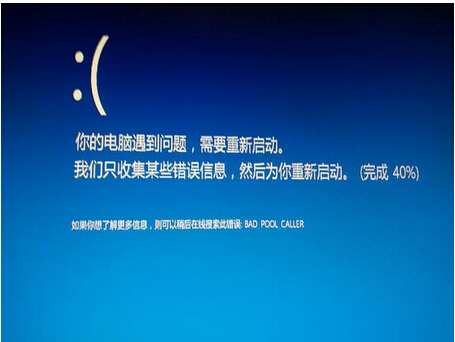Windows10系统出现Bad pool caller蓝屏的原因和解决技巧
windows10系统出现Bad pool caller蓝屏的原因和解决技巧由系统之家率先分享!
小编把系统从win8.1升级到win10正式版后,在使用电脑时经常会遇到0x000000C2:BAD_POOL_CALLER或Bad_pool_caller蓝屏故障,怎么办呢?而且很多人都会遇到这样的状况,小编就将自己成功解决的方法分享给大家。
错误提示:BAD_POOL_CALLER
If this is the first time you've seen this stop error screen,restart your computer,If this screen appears again,follow these steps:
Check to make sure any new hardware or software is properly installed.
If this is a new installation, ask your hardware or software manufacturer for any windows undates you might need.
If problem continue,disable or remove any newly installed hardware or software,disable BIOS memory options such as caching or shadowing.
If you need to use safe mode to remove or disable components, restart your computer, press F8 to select Advanced start up options,and then select safe mode.
Technical information
STOP: 0*000000C2, 0*00000007, 0*00000CD4, 0*00000000, 0*00ELFFFF.
中文意为:
如果这是你第一次看到这个错误屏幕,重新启动电脑。如果再次出现,请按照一下步骤:检查新安装的硬件或者软件是否正确地安装了。如果刚刚安装,你可能需要向你的硬件或者软件厂商获得更新。如果问题继续存在,移除或者禁用新装的硬件或者软件,禁用BIOS中的内存选项,不如高速缓存或者映射。如果你要使用安全模式移除或者禁用组件,重启电脑,按F8选择高级启动菜单,选择安全模式。
故障分析:
0x000000C2错误表示内核程序或硬件设备的驱动程序试图进行错误的内存操作。这个错误一般是因为应用软件或硬件设备驱动程序存在BUG引起的。
解决方法:
如果遇到0x000000C2错误,建议首先检查一下最近有没有安装新的应用软件或硬件设备驱动程序。如果有的话,请将最近安装过的应用软件或驱动程序逐一卸载,看看问题能否解决;其次请使用“替换法”检测计算机的内存及主板是否工作正常。
鉴于win10系统在发布后出现较多由于驱动和系统不兼容导致的故障及蓝屏问题,建议用户在官方下载最新支持win10系统的驱动进行安装,如果还是出现这样的情况,那么很有可能近期你的电脑不适合使用win10系统,建议滚回win8.1系统,win10回退到win8系统的方法。